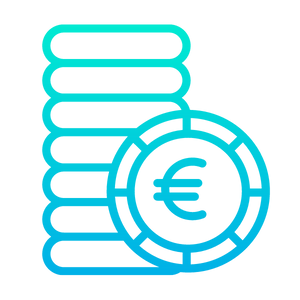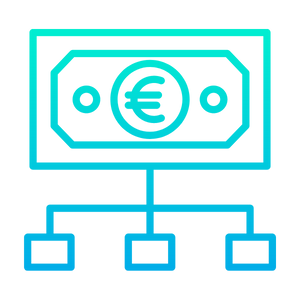Everything You Need to Know About Filing Your 2024 Tax Return in Ireland

As we approach the 2024 tax season, it’s crucial to be well-prepared for filing your tax return. To help you navigate the process smoothly, here’s a detailed guide on how to file your 2024 tax return in Ireland:
1. Register and Log in to Revenue Online Service (ROS)
To start, you must be registered for ROS (Revenue Online Service). If you’re not already registered, you’ll need to do so to file your tax return. If you are registered, make sure your ROS certificate is current and you can log in without any issues. Sign in to ROS here.
2. Complete the Pre-Populated Online Form 11
ROS provides a pre-populated Form 11 for 2024, which pulls data from previous returns and other sources. Here’s what you need to do:
- Review Pre-Populated Data: The form will auto-fill many of your details based on last year’s information and other relevant sources. Verify that these details are accurate and up-to-date. If there are changes in your circumstances or figures for 2024, you’ll need to update these fields.
- Update and Confirm: Each section with pre-populated data will have a yellow tick mark. You must review and update each panel with a yellow tick before you can submit your return. The yellow tick changes to white once the panel is updated.
- Use the Right Form: You can complete Form 11 either online or offline, depending on your preference.
3. Make Your Self-Assessment
Once your Form 11 is completed, it will calculate your tax liability and provide a self-assessment template. Follow these steps:
- Review the Calculation: The form will automatically calculate your Income Tax, PRSI, and USC. Review these calculations carefully. If you agree with the figures provided, you can confirm them. If you disagree, you’ll need to make your own assessment.
- Sign and Submit: After reviewing and agreeing with the self-assessment figures, click on the ‘Sign and Submit’ tab to finalize and submit your return.
4. Complete Your Statement of Net Liabilities
After submitting your Form 11, you need to complete your ‘Statement of Net Liabilities’. This step involves:
- Reviewing the Summary: Check the summary of your tax liabilities and ensure that all figures are correct.
- Making Payment: Process any payments due through ROS to settle your tax liabilities.
5. Send Your Return to Revenue
Finally, to officially submit your tax return, you need to re-enter your password in the ‘Sign and Submit’ box. This action ensures that Revenue receives and processes your return.
Important Considerations:
- Bank Details: If you’ve changed your banking provider, ensure that your new bank details are updated for any tax payments or refunds.
- Local Property Tax (LPT): Ensure compliance with your Local Property Tax obligations. If you’re not up-to-date with your LPT payments, a surcharge may be applied. Address any LPT compliance issues before filing your Income Tax return to avoid additional penalties.
Contact us:
Need professional support with your tax return? Reach out to Gallagher Keane at [email protected] for expert assistance. Our team offers expert support to ensure your 2024 tax return is filed accurately and efficiently.
📧 Contact us today for a hassle-free tax filing experience!